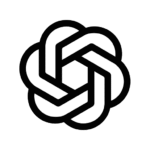Beauty Camera -Selfie, Sticker
| Developer | Leopard V7 |
| Released on | Feb 6, 2020 |
| Updated | Jun 20, 2025 |
| Size | 102.88 MB |
| Version | 5.2.5 |
| Requirements | 6.0 |
| Downloads | 10,000,000+ |
| Get it on | |
Description
Selfie Camera & Beauty Camera is the best all-in-one Beauty camera & photo/video editing app. Beauty Camera & Sweet Camera is the best selfie editor that contains professional editing tools and various effects. Beauty Camera – Sweet Snap can helps you make every moment more special. Beauty Camera also like a HD Camera, lets you easily shoot HD photos and videos.
Sweet Candy Camera has amazing and beautiful color filters for your daily selfie, beauty face camera, makes your skin beautiful and clean, with natural beauty camera beauty.
Beautify selfies in just one tap: Whitening teeth, smooth skin, reshape faces; our adjusting tools take your selfie to the next level!
Free download Selfie Camera & Beauty Camera for all the photo editing tools & beauty camera you need – face retouch, photo effects, camera filters, amazing collages, fonts, stickers, frames, animated effects and more! Let’s snap wonderful pictures and share your awesome photo on Instagram, Facebook, Snapchat, Twitter, and Tik Tok with the Beauty Camera. 🎊🎉
Features Beauty Camera – Sweet Selfie:
💥Beauty Touch-up, Beauty Camera, Face Tune
* Beautify: beauty filters Instantly make your selfie photo more gorgeous.
* HD Retouch: Touch-up for a more natural, stunning selfie photo with just one tap.
* Smooth: Drag to smoothen your skin and refine your pores. Perfect skin is so easy.
* Reshape: Drag to touch-up eyes, nose, lips, and more.
* Eyes: Enlarge and brighten your eyes and remove dark circles.
* Teeth Whitening: beauty editor with teeth whitening brings out the natural beauty in your smile.
Sweet Selfie and Beauty Camera a new way to take sweet selfies with amazing real-time beauty filters and face stickers, AR stickers.
🎨Light Makeup Looks Make You A Superstar
* Beauty Camera & Sweet Selfie offers preset light makeups that automatically detect your face to show makeup effect in real-time. It’s perfect for beginners who do not know how to use eye, face, or lip cosmetics. It enables you to try on the latest makeup trends in a second.
🔥Professional Photo Editor – Selfie Photo Editor
* Blur photo editor: An essential blur photo editor with advanced blur photo brush.
* Crop photo editor: The perfect selfie has never been easier, tap to resize and trim with this crop photo editor.
* Background Changer: Change your background shape to teardrop-shaped, corrugated shape.
* Other features: You can adjust the brightness, contrast, vignette, fade, temperature, saturation, sharpen, etc. It’s the best photo editor free.
Beauty Camera – Selfie Photo Editor allows you to add art filters to make your selfie more pop.
👑Amazing Collages, Frames & Effects for Collage Maker & Photo Grid
* Just select several pictures, photo editor instantly remixes them into a cool photo collage which provides tons of free preset templates & layouts for Instagram users.
* You can pick the favorite photo grid, edit collage with filters, background, stickers, text, etc.
Download Beauty Camera – Sweet Selfie Now! The Best Sweet Selfie & Selfie Photo Edit App Only for You. Sweet Selfie, Edit, Share, and Enjoy Your Life! 🏆🚀
What's new
V5.2.5
🌟Improve camera, easy social sharing
🔥Improve stickers and effects, have fun
V5.2.2
💝Improve camera style, more fun
🎊Improve performance, fast snap
V5.2.1
💖Add makeup effects, beauty selfies
🌹New design and add stickers, have fun